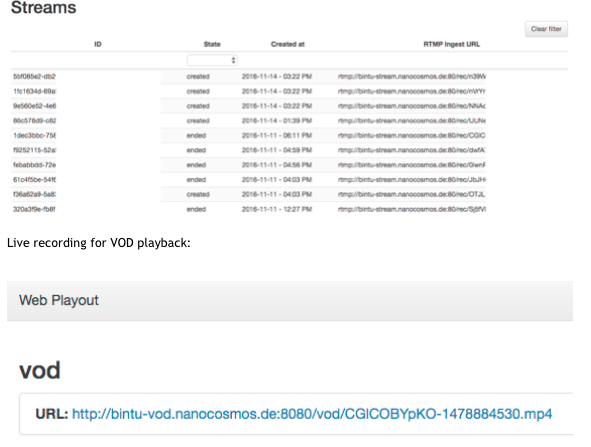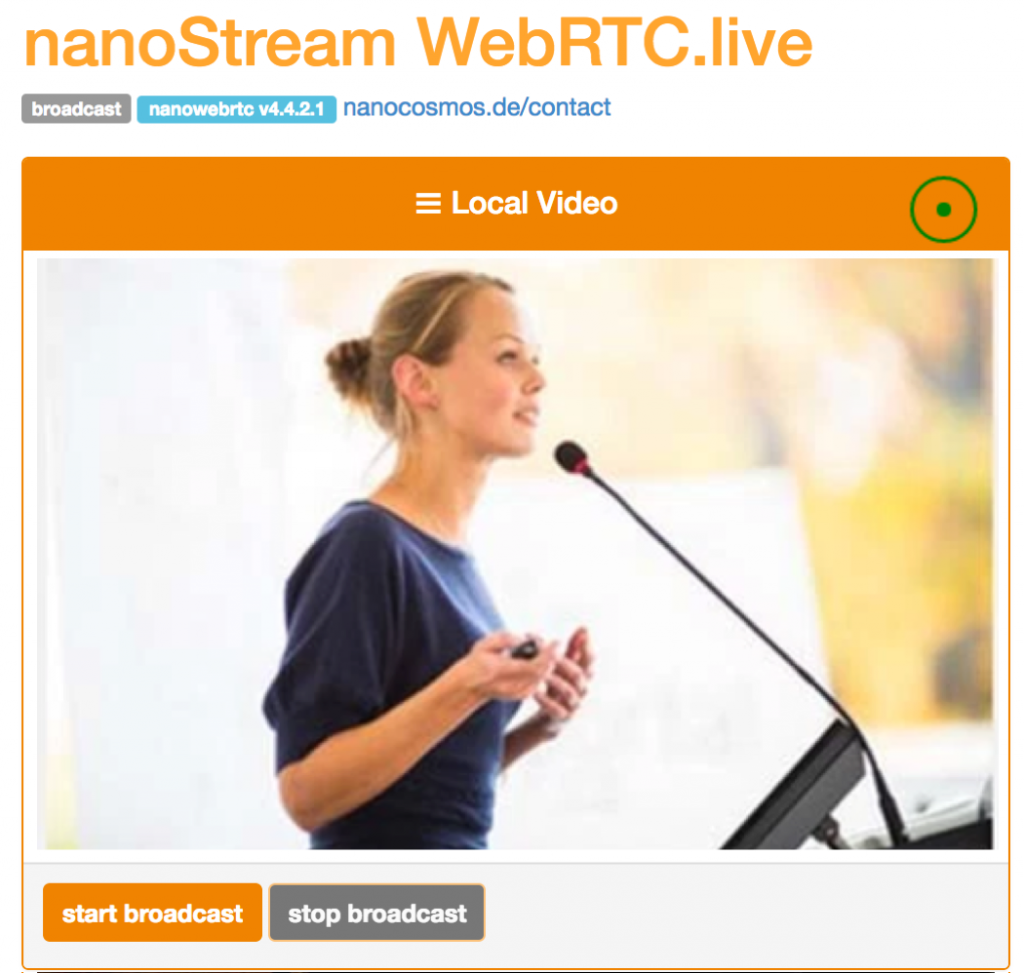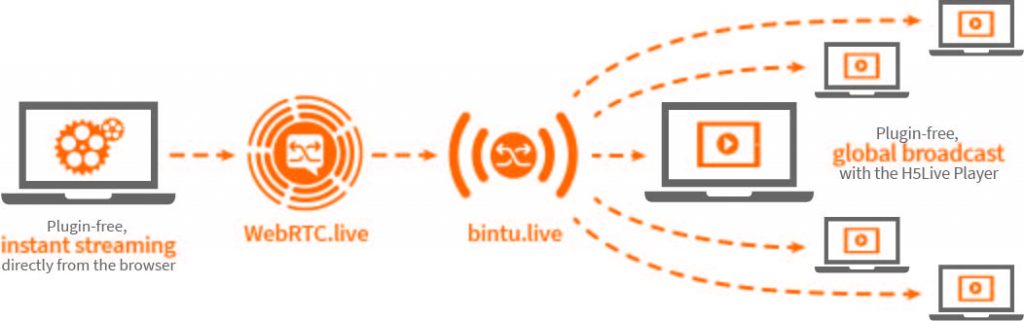Setting up your own live WebRTC video broadcast and chat solution is easy with nanoStream.
 WebRTC peer-to-peer video communication with nanoStream
WebRTC peer-to-peer video communication with nanoStream
WebRTC enables plugin-free video communication through the browser.
nanoStream WebRTC.live supports 2 modes:
- Live Video Broadcast to live streaming audiences (RTMP/HLS/H5Live)
- Video Chat / Conferencing (Peer-to-peer)
Based on an HTML/Javascript client running in WebRTC compatible browsers (e.g. Google Chrome), it seamlessly connects to nanoStream Cloud to stream to large audiences. You can also integrate any other RTMP streaming server.
Live Video Broadcast can be as simple as a single click on a browser button!
Low latency and adaptive bitrate improvements have been incorporated. nanoStream WebRTC is currently available for Google Chrome, Firefox and Opera. H264 support for transcoding and passthrough streaming is starting with Google Chrome and Mozilla Firefox.
Read our new nanoStream WebRTC Setup Guide:
1. WebRTC Demo Web Page
To start streaming with WebRTC open the WebRTC demo page in your browser. Contact our team to receive a link to the demo page. The page is preconfigured for your requirements. You can change the configuration based on your needs.
Open the provided URL with a WebRTC-compatible browser (Chrome or Firefox):
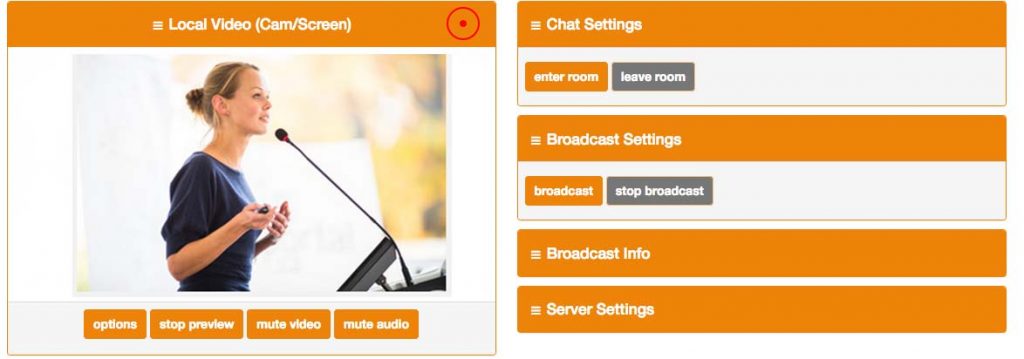
You will see a preview of your camera image or screen in the „Local Video“ window.
If you want to choose another camera or microphone, select „options“. You can also use a screen sharing extension to share your screen instead using a local camera. For Chrome, please install our nanoStream Screen Sharing Extenstion from the Chrome Web Store.
2. 1. Start Broadcast
Use your preconfigured RTMP URL and simply click on „broadcast“ to start the live stream.

2. 2. Start live playback with H5Live player
To start playback click on „play h5live stream“ below the Broadcast Settings
![]()
The player will open in a new web page:
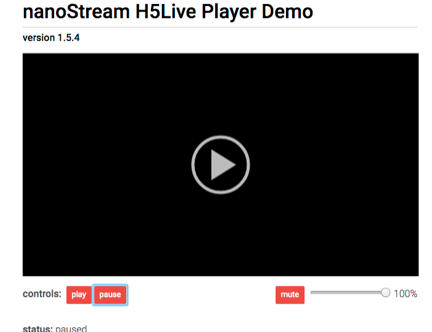
Now you can test the low latency that nanoStream WebRTC and the H5Live Player offer. Contact us for further information and customized live streaming solutions for your business!
Additional information
WebRTC Demo page URL parameters
Example URL:
https://webrtc.nanocosmos.de/release/chat.html?webrtc.room=customer-room1&bintu.apiurl=https://bintu.nanocosmos.de&bintu.apikey=XXXXXXXXXXXXXXXXXXXXXXXXXXXX&webrtc.server=https://rtc1.nanocosmos.de/p/prod&bintu.tags=webrtc,tag1&webrtc.username=customer-user1&webrtc.token=YYYYYYYYYYYYYYYYYYYYYYYYY
URL Parameters:
1.) https://webrtc.nanocosmos.de/release/chat.html
Standard webrtc page
2.) webrtc.room=customer-room1
WebRTC chat room, any user can join a peer-to-peer chat
3) bintu.apiurl=https://bintu.nanocosmos.de
API to our bintu.live services to manage live streams
4) bintu.apikey= XXXXXXXXXXXXXXXXXXXXXXXXXXXX
Your unique bintu.live API key
5) webrtc.server=https://rtc1.nanocosmos.de/p/prod
WebRTC server located in Germany
6) bintu.tags=webrtc,tag1 (freely configurable)
bintu.live stream tags to group and combine live streams
7) webrtc.username=customer-user1
Username for the chat room (freely configurable)
8) webrtc.token= YYYYYYYYYYYYYYYYYYYYYYYYY
License token for identification
RTMP Broadcast configuration
The WebRTC broadcaster sends the live stream to our RTMP servers for further delivery to player applications.
With our nanoStream cloud, the bintu API is called to obtain unique RTMP URLs.
You can create new URLs by calling the bintu API with a valid API key.
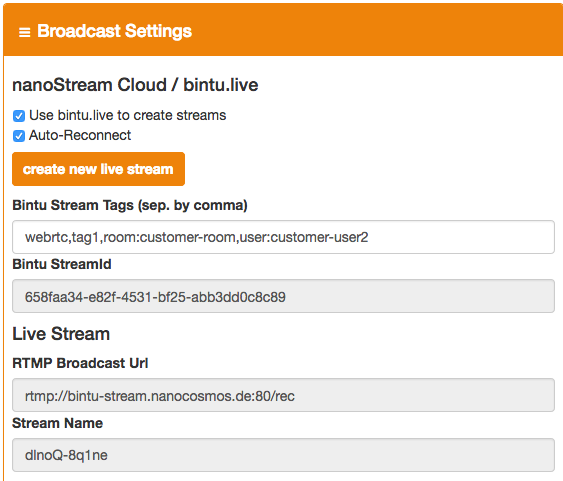
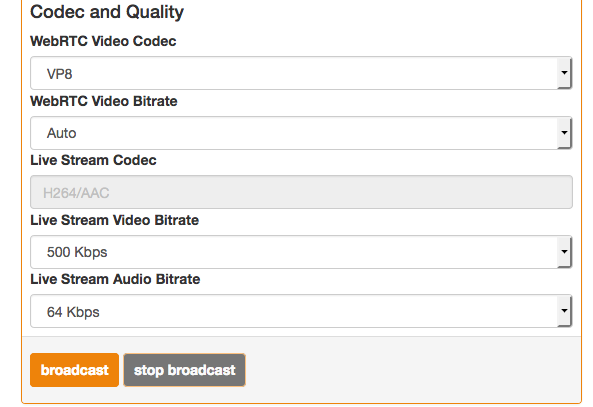
Custom servers
You can send live streams to your own RTMP server.
For this option, disable „use bintu“ in the broadcast settings and enter your own RTMP URL.
Note: This feature might require an additional license option.
WebRTC API / Custom Integration
See our inline documentation.
Please contact us for further info: support@nanocosmos.de

Further documentation related to the H5Live Player is available at the following link: https://www.nanocosmos.de/v4/documentation/nanoplayer-h5live
View live and recorded files with Bintu.live
You can use the bintu.live dashboard or API to view existing and recorded streams.
Dashboard and API entry points: https://bintu.nanocosmos.de/
For further information please consult our bintu.live How-To Guide and the bintu.live developer documentation.
Example for the bintu.live stream management platform:
List of existing streams: