
Virtual townhall meetings have become an important format to engage audiences because they offer an interactive and engaging platform that combines the proven effectiveness of traditional town hall gatherings with the widespread adoption and convenience of live streaming, fostering real-time communication and alignment across various industries and work environments.
Why? Simple. Town hall meetings are a tried-and-true way to bring people together and drive alignment. From their origins in 17th century politics to the widespread adoption of town hall meetings by businesses and other institutions today, they’ve proven to be an effective forum for countless circumstances.
Traditionally, town hall events were conducted in person. But who says this is a necessity?
Today, employees, vendors, and citizens demand the flexibility to communicate virtually whenever possible. And if there’s anything we’ve learned over the past few years, it’s that almost anything is possible with real-time streaming technology.
What’s more, there are myriad benefits to moving town hall meeting into a virtual setting. Accessibility improves, the ability to reach a large audiences expands, and cost savings result from eliminating travel and venue expenses.
For these reasons and more, businesses and institutions are going all-in on virtual town hall meetings. But this is easier said than done.
Hosting a successful virtual town hall meeting starts with the right tech. From there, careful preparation and interactive tools for two-way participation are key to driving engagement.
In this guide to hosting virtual town hall meetings, we cover the benefits of moving to a virtual format, success stories of organizations using low-latency streaming technology to host interactive meetings at scale, and actionable steps for planning your next town hall meeting.
Table of contents
What Is a Town Hall Meeting?
A virtual town hall meeting is an online variation of the traditional town hall, utilizing real-time streaming technology and interactive elements to connect participants. Common features include real-time video collaboration, screen sharing, and interactive tools like live polls and breakout rooms. Town halls historically allowed citizens to discuss issues and voice opinions. Today, the term encompasses various non-political meetings, notably corporate town halls, where employees and executives engage in dialogue to share information, align goals, and foster a sense of community, with a focus on open communication and feedback.
Examples of Town Hall Meetings
Other types of town hall meetings today include:
- Employee Onboarding: Town halls can streamline the onboarding process for new hires at large companies. Company leaders can introduce themselves, outline company culture, and answer questions about benefits and policies.
- Investor Relations: Publicly traded companies often hold collaborative meetings to communicate financial results, address investor concerns, and connect with shareholders across the globe.
- Educational Institutions: Campus town hall meetings have become a great tool for connecting college administrators with students and driving transparency.
- Community Outreach: Local government officials often host town hall meetings to discuss city planning initiatives, budget proposals, or public safety concerns. This allows citizens to ask questions and provide feedback in real time (which is a breath of fresh air given the bureaucracy of most government processes).
- Emergency Preparedness: During natural disasters or public emergencies, virtual town halls offer a platform for officials to provide updates, share safety protocols, and answer community concerns. This is another reason why virtual town halls became such a crucial means of sharing information during the pandemic.
- Educational Sessions: Public health departments rely on town hall meetings to educate residents about disease prevention, vaccination programs, or mental health resources. Interactive elements like polls and Q&A can enhance engagement when these are done in a virtual setting.
- Forum: Event to discuss trending topics in an interactive format for e.g. public affair purposes to work. These could be related to e.g. economical issues, environmental and climate change topics, education and healthcare. Example of an hybrid event, executed with interactive streaming.

What Is a Virtual Town Hall Meeting
While it’s self-explanatory, virtual town hall meetings describe any variation of a collaborative town hall meeting that occurs online. In most cases, these digital events use real-time streaming technology and interactive elements to connect participants.
Some common characteristics of a virtual town hall meeting include:
- Real-time video collaboration
- Screen sharing and other visual aids
- Interactive features like live polls and breakout rooms
- Live captions and translation for improved accessibility
Benefits of Virtual Town Hall Meetings
As more businesses adopt hybrid work arrangements and people engage in community affairs from disparate parts of the world, virtual town hall meetings have become a mainstay.
And this is a good thing. When done right, virtual town hall meetings drive better engagement than their in-person predecessor — while offering far more convenience for hosts and attendees.
Here’s a closer look at the benefits of going virtual with your organization’s town hall meetings.
- Improved accessibility: Rather than limiting participation to those who can easily attend a physical event, virtual town halls broaden the audience pool to anyone and everyone with an internet connection. What’s more, attendees get to enjoy the gathering from wherever they’re comfortable — leveling out any inequalities that in-person attendance might cause.
- Enhanced engagement: When done right, virtual town halls offer creative methods for interaction such as polling, breakout rooms, live chat, and more. This helps prompt participation from people who may be unwilling to get up on stage and speak publicly at a crowded event, but would still like to contribute to the conversation in another way.
- Culture building: Despite the lack of physical proximity, virtual town halls are powerful tools for creating a sense of community and belonging. By bringing together people who don’t often collaborate in a live, video-powered environment, these meetings bring a human element that emails and Slack messages lack.
- Global scalability: Virtual town halls transcend geographical limitations, making them a vital collaboration tool for multinational companies and large institutions. With the right streaming platform, participants from every corner of the world can enjoy the same experience.
- Cost savings: It used to be that getting a dispersed workforce together was a major investment. Companies needed to pay for space, travel, catering, and more. By going virtual, though, this is no longer the case.
Technical Requirements for Conducting a Virtual Town Hall Meeting
While video calls have become a part of our everyday lives, virtual town hall meetings require technological support for a much larger scale of attendees — which introduces new technical challenges. As a rule of thumb, the more interactive a video experience is, the harder it is to scale. Reliability also becomes a challenge as audiences grow.
This is why finding the right streaming technology is crucial to hosting a virtual town hall meeting. After all, technology underpins the virtual in virtual town hall, and the benefits of conducting these meetings online won’t be realized when participants struggle to communicate due to poor stream reliability or video lag. Latency is crucial to ensure participants are engaged and interacting with the content.
The fact of the matter is, not all streaming platforms are created equally. While many popular options out there are great for broadcasting one-way events to passive viewers, the requirements are much different for a virtual townhall.
You’ll want to find a real-time streaming platform that’s purpose-built for this type of interactivity. That means finding a solution that keeps latency to a minimum, ensures global scalability, and provides the flexibility to add interactive elements like chat and polling.
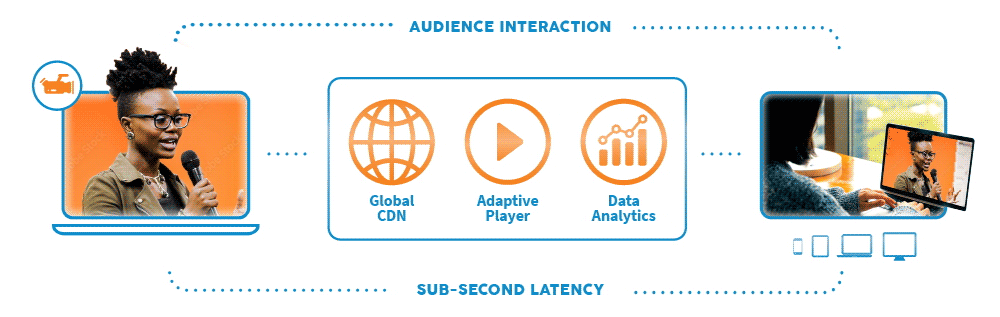
We designed nanoStream Cloud to achieve all of the above and more, which is why global enterprises, academic institutions, and public service companies across the globe use nanStream Cloud for their virtual town meetings.
Steph Northby from Upgrade PR explains:
“Increasing numbers of private companies and public institutions are utilizing these low-latency streaming technologies for greater interaction at large-scale meetings. For example, local governments or large corporations can stream town hall meetings where citizens or employees can raise their hand and ask a question in real time. Within companies, annual general meetings can be held where all stakeholders feel like they actually have a voice, regardless of where they are based in the world.”
How to Plan and Conduct a Virtual Town Hall Meeting
As stated above, technology is the biggest consideration when planning a town hall. From there — as with any meeting or live event — careful planning is key to ensuring that things go off without a hitch.
Here’s how to get the most out of your virtual town hall meeting: prior to, during, and after the event.
Before the Meeting
- Know your goals. What do you want to achieve with this town hall? Are you looking to get feedback on new company initiatives, answer employee questions about a recent policy change, or simply boost morale? Having clear objectives will guide the rest of the planning process.
- Pick the right streaming platform. There are a variety of streaming platforms available, each with its own strengths and weaknesses. For effective interactive town halls, it’s crucial to consider factors such as end-to-end video latency, scalability to accommodate a global audience, and reliability with dedicated support. Additionally, prioritize ease of integration and advanced features that enhance the audience experience, including live captions and stream analytics. For a deeper dive into these considerations, explore our article on The Hidden Costs of Building a Live Streaming Platform.
- Use interactive tools to establish 2-way communication with many: Interactive tools like live polls, Q&A, quizzes can be used with real-time streaming. Alternatively an all-in-one event agency can run the event for you starting from invitation to post-event analysis.
- Get the word out. Use multiple channels to promote your virtual town hall, including email, company intranet, and social media. Make sure to provide an agenda and encourage employees to submit questions in advance so that attendees can also come prepared.
- Craft engaging content. Town halls are supposed to be collaborative, which means that intro presentations should be concise and to the point. You’ll also want to avoid jargon and use visuals to ensure accessibility.
- Appoint a moderator and speakers. The moderator will set the tone for the event, keep things on schedule, and facilitate the Q&A session. From there, designate a speaker for each agenda item so that attendees can hear from several different people.
During the Meeting
- Start with an icebreaker. A quick and light activity can help relax participants and set a positive tone for the meeting. This can be as simple as a poll about attendee’s vacation plans or a trivia question about your company.
- Keep it interactive. Building on the last point, we’d suggest using quizzes, breakout rooms, and more to keep your audience engaged throughout. To achieve this, choose a streaming platform with minimal latency to ensure smooth interactivity. Additionally, consider capturing and instantly sharing highlight moments with your audience—a feature that the right platform can offer to further enhance engagement.
- Allow for questions. Make sure there’s plenty of time for employees to ask questions during the Q&A session. After all, two-way communication is the name of the game with town halls. You can also encourage participants to submit questions in advance or via chat during the meeting.
After the Meeting
- Record the session. Another benefit of virtual town halls is that they can continue to provide value after the meeting ends. Creating a recording will allow employees who were unable to attend to catch up on the information later, and can also be used to create clips for additional distribution.
- Share key takeaways. Send a follow-up email or post to your company intranet that summarizes the main points of the discussion. This shows that you were listening to participants and helps encourage future engagement.
- Address unanswered questions. If any questions went unanswered during the meeting, be sure to follow up with employees to provide closure.
Virtual Town Hall Platforms Built on nanoStream Cloud
At nanocosmos, we partner with organizations across industries to deliver the cutting-edge streaming technology that today’s virtual environments require. Our platform delivers on the low latency, reliability, and scalability required to support interactive streaming experiences.
That’s why the Swedish B2B company Twebcast relies on nanoStream Cloud to run GDPR-compliant interactive events.
As a premium live event platform for global enterprises running hybrid and digital events, Twebcast integrates Interactive elements like chat, polls, Q&A, live reactions, and gamification with real-time streaming from nanocosmos to engage viewers and allow instant feedback. By supporting global stream delivery in under one second, the platform enables attendees to interact with presentations and influence the content.
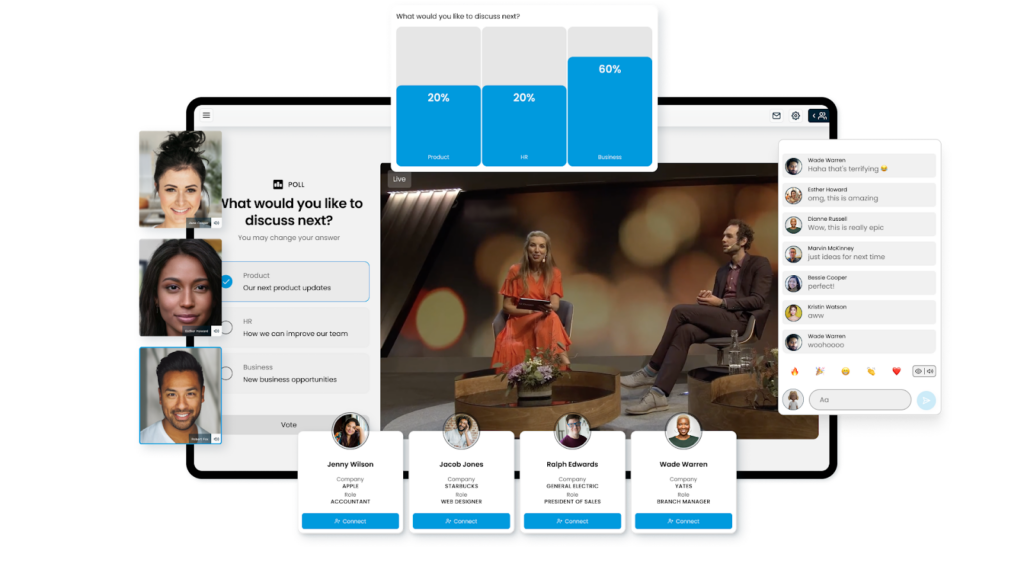
How to Get Started With nanoStream Cloud
We designed nanoStream Cloud to deliver real-time video experiences for global virtual town halls. Our platform offers a comprehensive solution with 24/7 support, combining all the necessary video technology and services for seamless, worry-free streaming—all under your own brand.
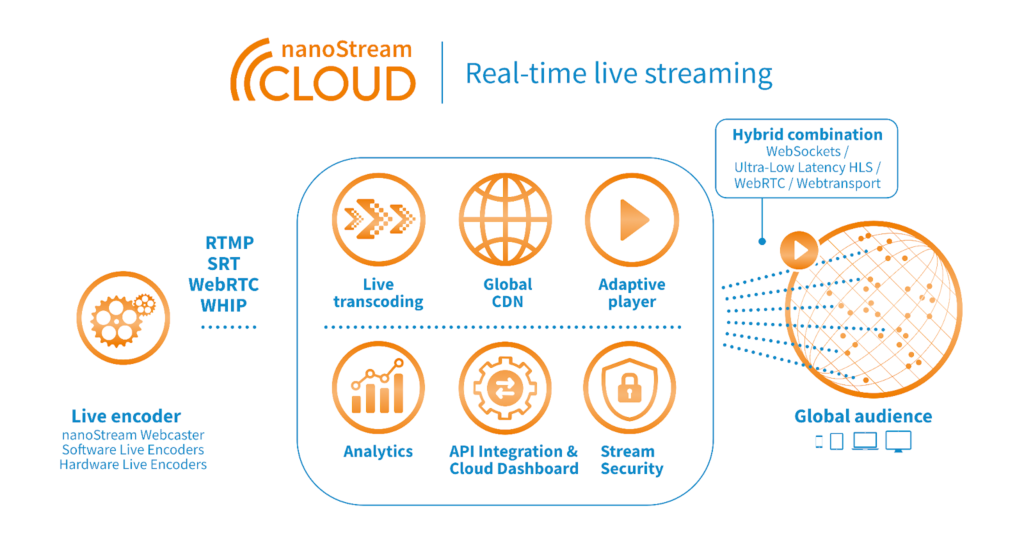
And because our platform enables sub-second live streaming directly from the browser, there’s no need to build out any expensive production studio when hosting virtual town halls. In other words, our platform is easy to use, faster than ever, and can be easily customized with interactive overlays.
With nanoStream Cloud, you’ll benefit from:
- Instant streaming directly from your browser: Stream instantly right from your browser with nanoStream Webcaster, a reliable browser-based encoder for real-time streaming. Accessible via the nanoStream Dashboard and API, it enables seamless, snap-ready streaming.
- Global Content Delivery Network (CDN): With 100% uptime and continuous 24/7 operations, our low-latency CDN guarantees high availability with no interruptions, no matter how many people tune in. That means your users can engage from every corner of the globe.
- Adaptive real-time player: Our easy-to-embed player offers seamless playback with sub-second latency. Leveraging adaptive bitrate technology, it ensures your town halls are delivered smoothly across any network, eliminating buffering and interruptions that could impact the audience experience.
- Advanced analytics: Harness the power of our analytical tools to derive meaningful streaming insights. By using the nanocosmos platform from end to end, you’ll gain observability across the workflow to inform business decisions.
- Live captions and translation: Enhance accessibility and inclusiveness with integrated live captions and real-time translation. These features ensure everyone, regardless of hearing ability or language, can fully engage with your content, making your event more inclusive.
- Live replay and sharing: When important announcements are made, your audience might want to revisit them instantly. On the other hand, you can clip and share these moments in real-time on your channels, attracting more viewers to join the live event while it’s still ongoing.
- Live metadata support: Add interactive overlays like chat functionality, polling, and betting with ease. nanoStream Cloud offers live metadata support and comprehensive APIs to ensure that the interactive elements your users demand can easily be embedded into live content.
- Built-in expertise and 24/7 support: Count on our team to deliver the expertise you need to operate a high-performance platform.We ensure your live streams are always up and running with dedicated customer support available around the clock and are also available to partner with you to make the most out of our solution.
Discover how Media Over QUIC (MoQ) is transforming real-time streaming with ultra-low latency and seamless global delivery—explore the benefits, use cases … here.
Are you ready to build unparalleled experiences that drive business results? Great — get started with a free trial today.

