
nanoStream Cloud, the real-time video streaming platform, now seamlessly integrates with the Monarch EDGE S1 and Monarch Series of encoders from Matrox Video. This collaboration combines the strength of Matrox’s advanced encoding technology with nanoStream’s ultra-low latency video delivery, offering your audience a flawless streaming experience.
After successful validation testing with the Matrox Monarch HDX and Monarch EDGE S1, nanoStream works seamlessly across all products in the Monarch Series and the EDGE S1 encoders. Follow this simple guide to set up RTMP streams using the Monarch LCS, HDX, or HD encoders and SRT streams using the Monarch EDGE S1.
*SRT is only available on the Monarch EDGE S1. Monarch Series LCS, HD, and HDX support RTMP and RTMPS.
Table of contents
Tutorial: Matrox Monarch Encoders and nanoStream Cloud
Step 1: Log in to Your nanoStream Account
Begin by accessing your nanoStream account via dashboard.nanostream.cloud. When creating a stream, you can add a tag, assign transcoding profiles, and manage stream groups for better organization.
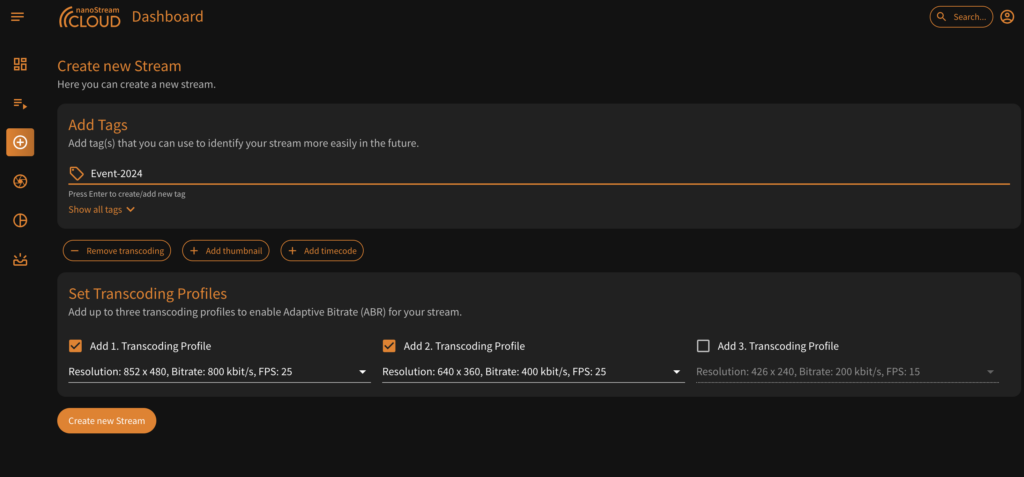
Once your stream is created, you’ll receive the stream ingest data required for the next step on the Matrox encoder.
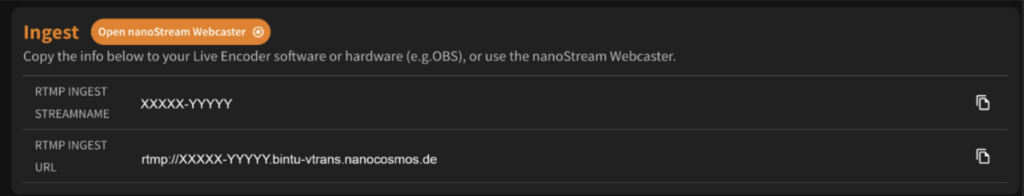
Step 2: Access the Matrox User Interface
The interface is designed to make the setup process intuitive and efficient. Within settings, navigate to the “Encode” page. Under Input Processes, click on the +Streams icon to add your new stream.
Step 3: Choose Your Streaming Protocol (RTMP or SRT)
You have the flexibility to choose the SRT streaming protocol on the Monarch EDGE S1 or RTMP or RTSP on the Monarch Series. The configuration steps for each protocol are similar, with only minor differences.

RTMP Setup on the Monarch Series LCS, HD, or HDX encoders:
- Under the “Streams” section, select RTMP.
- Push location: RTMP INGEST URL found on your nanoStream dashboaard
- Stream Name/Key: RTMP INGEST STREAMNAME from the nanoStream dashboard.
- If authentication is required, enable it and input your credentials.
nanoStream Cloud supports streaming via RTSP. For more information about a custom RTSP connection, email support@nanocosmos.net.
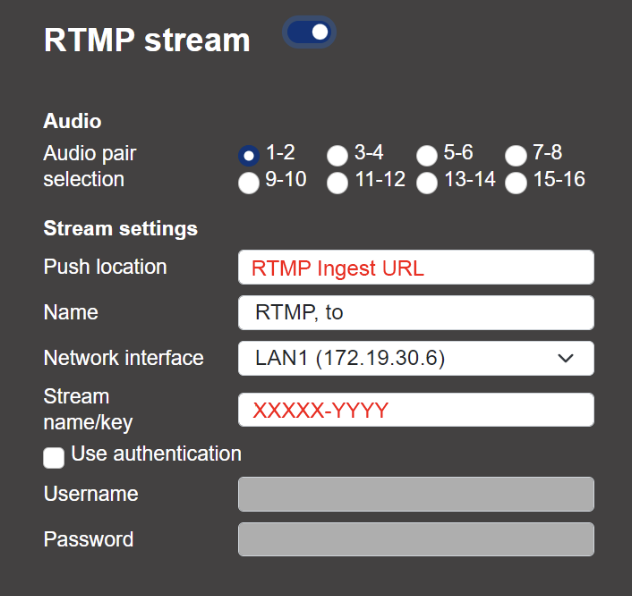

SRT Setup:
Similarly, select SRT under “Streams.”
- SRT Protocol: Caller
- Base port: 5000
- Latency: 500
- Unicast Address: bintu-srt.nanocosmos.de
- Stream ID: push:XXXXX-YYYYY (Replace XXXXX-YYYYY with the streamname from your nanoStream dashboard.)
- Encryption: Unencrypted
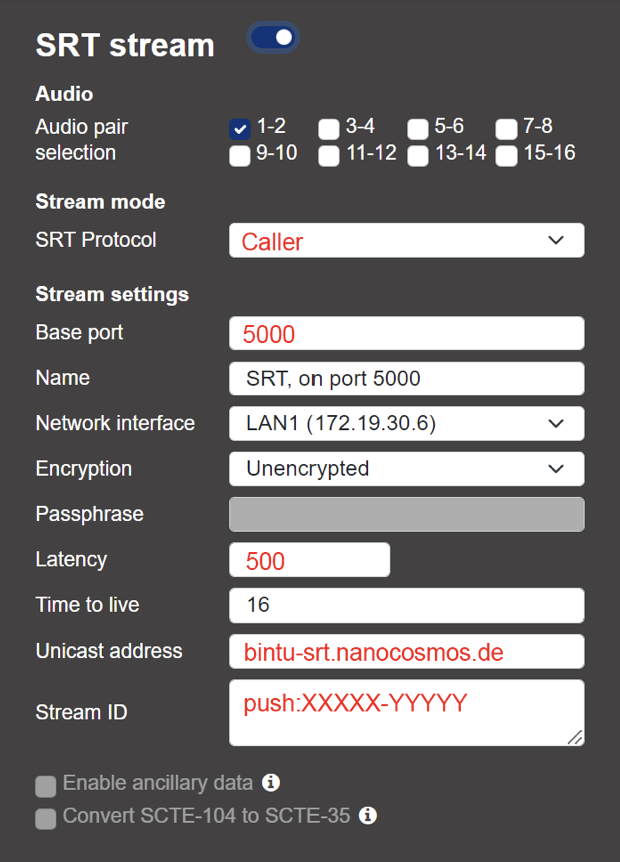
Step 4: Start Streaming
After completing the configurations for either RTMP or SRT, click Apply and then Start Streaming. Your stream will now be live through nanoStream, delivering ultra-low latency video to your viewers, regardless of the chosen protocol.
Step 5: Embed the Player on Your Website
You can easily embed the live streams into your web pages. Use the iFrame embed code or JavaScript code snippet available on your nanoStream dashboard to display the player on your website.
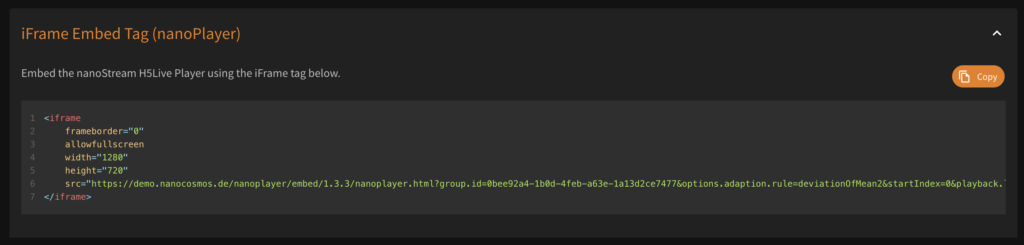
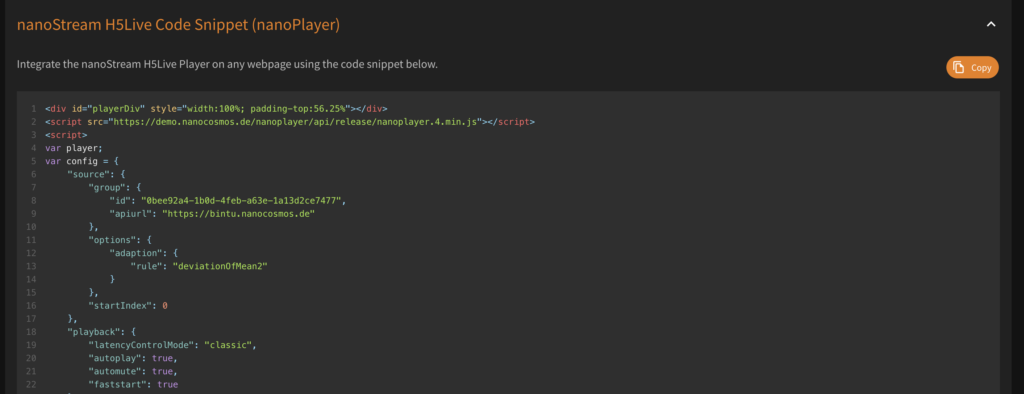
Conclusion
Our collaboration with Matrox ensures an optimized process for real-time video streaming. Whether operating in stable or challenging network environments, this integration ensures your content reaches your audience with exceptional quality and minimal delay.
Stay tuned for more updates from nanocosmos as we continue expanding our interoperability partnerships and enhancing our real-time streaming capabilities.

