This guide provides step-by-step instructions on how to select the Nanocosmos encoding profile (posted by Jan Grimestad, BirdDog Cloud) By following these steps, users can create a new connection and choose the Nanocosmos Global profile, making it easier to encode and stream content using the Nanocosmos platform.
Create a new connection.
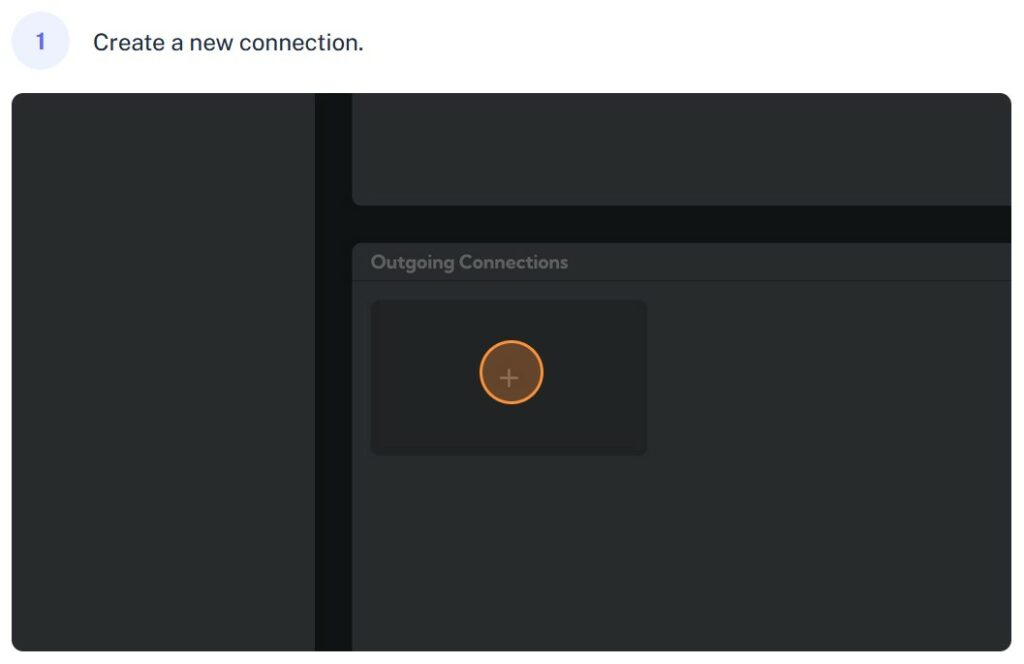
Double-click this button to create a new RTMP connection.
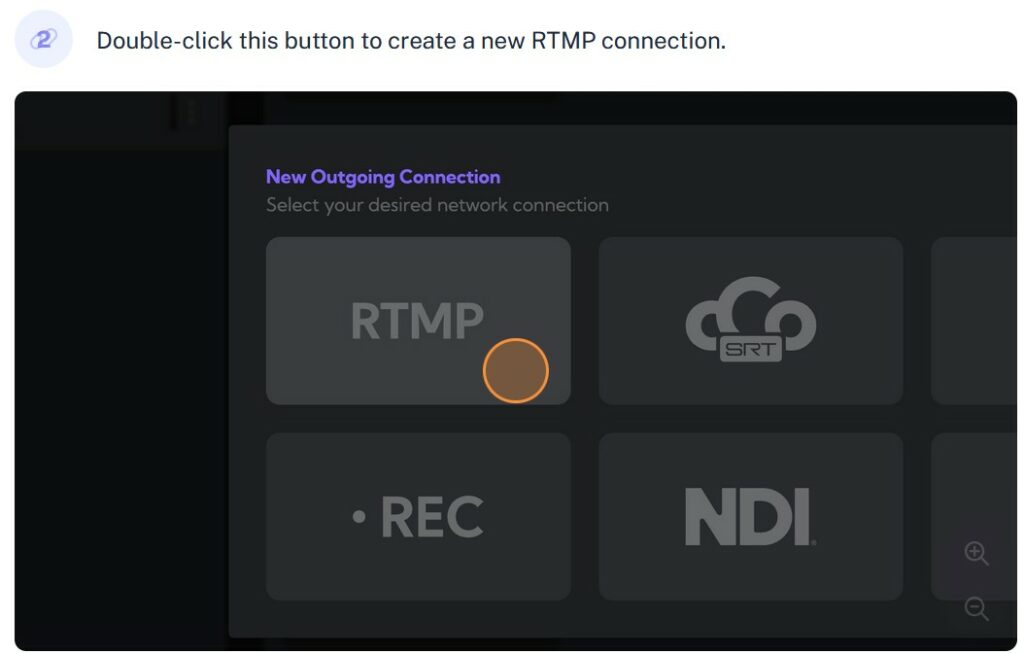
Or SRT
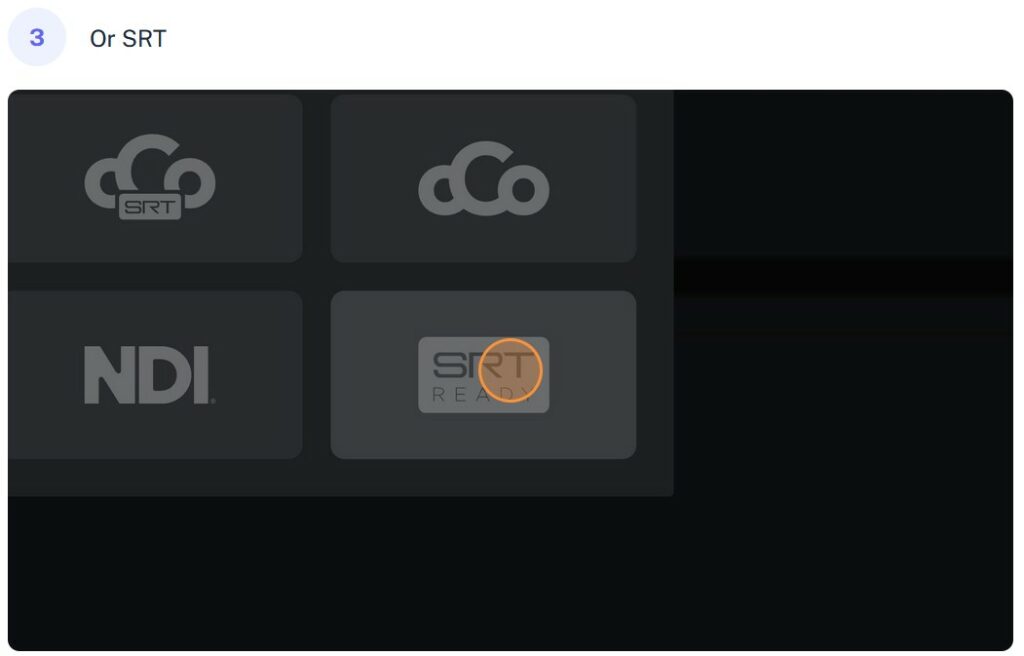
Click this dropdown.
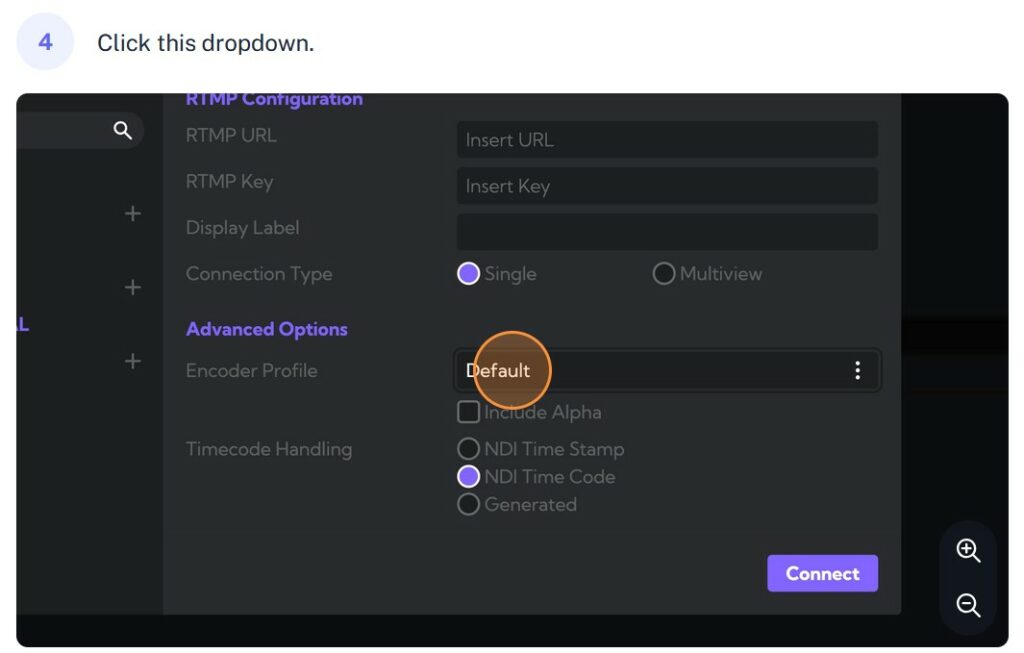
Choose nanocosmos Global profile
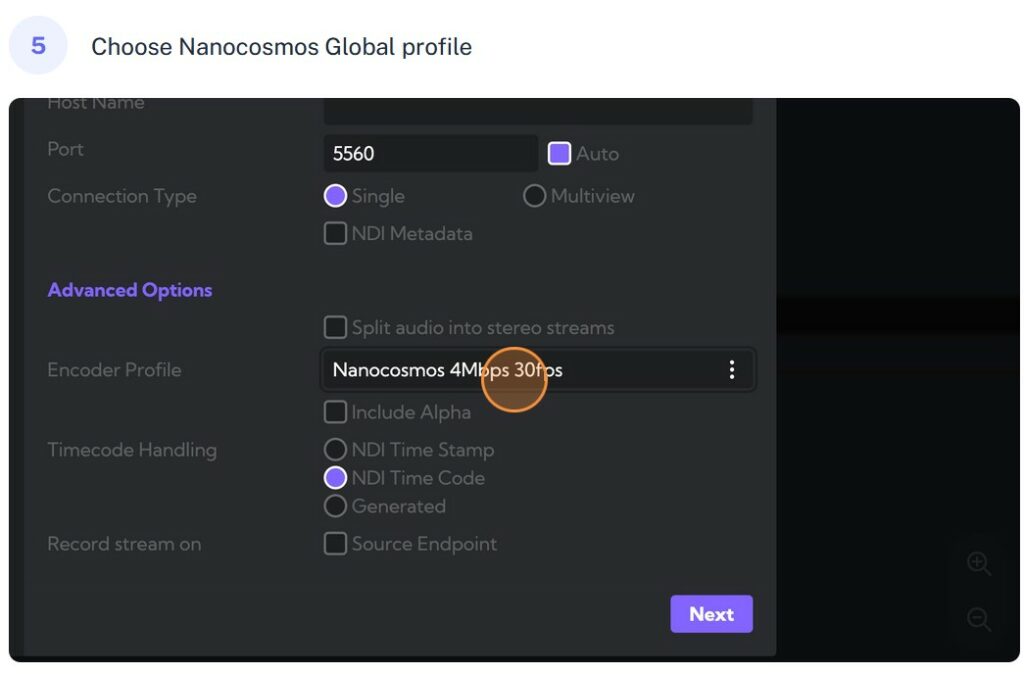
How to integrate BirdDog Cloud with nanocosmos API
Login to nanoStream Cloud here.
Start a free nanoStream Cloud trial here.
Check out more information about nanoStream Cloud.
